Privacy Settings
Adjusting Activity Sharing
Plex has a feature called “Activity Sharing” that emails your Plex friends a list of things you watched last week. This feature is enabled by default for all Plex users.
Follow the steps below to opt out

– Go to (app.plex.tv) through a web browser
– Select your profile photo in the top-right corner of the screen
– Select “View Profile.”
——

– Select “Edit Profile.”

– Scroll to the bottom
——
 – Under privacy, Select edit next too “Account Visibility & Activity Sharing”
– Under privacy, Select edit next too “Account Visibility & Activity Sharing”
– Here you can dictate what you want visiable by others
Friends of Friends
Friends Only
Private
– You can modify the settings as per your preference, or leave them unchanged.
– Account Visibility defaults to “Anyone,” with “Friends Only” being the most restrictive choice currently available
Friends of Friends
Friends Only
Private
– You can modify the settings as per your preference, or leave them unchanged.
– Account Visibility defaults to “Anyone,” with “Friends Only” being the most restrictive choice currently available
——
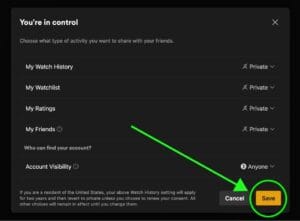
– Make sure you hit save after you make your changes
*Note*
Any information you choose to share will be visible to others and will be included in a weekly email summary
If you have any issues, feel free to reach out for help.

